| |
Ver 3.40 is supported OS / Excel ( x64 ).
|
| 1. |
Since the interface has followed [MsgBox] of a VBA function, [MsgBox] of a function name is only changed into [ktMsgBox], and it can use it as it is. |
| 2. |
Here are 2 kind of files. First one is named 'ktMsgBox' that has same interface of Msgbox and the second one is named 'ktMsgBoxEX' as an Extended Version. |
| 3. |
Same as in the case of MsgBox, when you change the setting of [screen
property of control panel], it will be reflected also in a fixed font of ktMsgBox. |
| 4. |
The following settings were impossible with the MsgBox, but ktMsgBox makes it possible by specification arguments.
| a) |
Specification of a display position.
Using ktCell2Position (added Ver3.30), you can display ktMsgBox & ktMsgBoxEX at the position
of the designated Cell. |
| b) |
Specification of font color and background color. |
| c) |
Specification of kind of font(Arial, Tahoma etc...). |
| d) |
Specification of font size. |
| e) |
Specification of kind of font and color by unit of line It enable only on [ktMsgBoxEX]. |
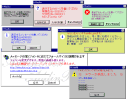 |
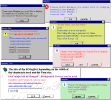 |
| (Japanese Version) |
(English Version) |
|
| 5. |
This addin has 'The bells chime function' so you can use it as chime for call. |
| 6. |
You can change Icon and Wave sound to the files yours.
| a) |
For example it's possible to display the "company logograph". |
| b) |
As other example, save as Wave file the voice like 'I found an Error!' or 'Processing has been done.' By using the files you can have message box with an original voice! |
| c) |
These built-in icons (4 icons of standard of MsgBox, and 13 icons of original of ktMsgBoxAddin) can be specified.
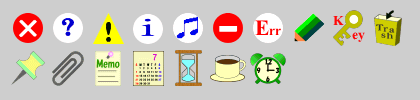
|
|
| 7. |
By the user-definition-button feature, the button caption can be freely set. The user-definition-button can be specified at 1st to 4th. The button caption can be defined such as [Yes_To_All].
|
| 8. |
TextBox for the entry can be specified. If using this feature, it becomes
the substitution of the InputBox function. Moreover, the following feature
which is not in the inputbox function can be used.
| a) |
The width of textbox can be specified. |
| b) |
In addition to the character, it is possible to do specification at the attribute of Numerical / Date value. |
| c) |
It is possible to use the Password feature which hides a type character by "*". |
|
| 9. |
The image can be specified in the background. In this case, the window size can be specified for an image to be displayed to the end. |
| 10. |
It is possible to do close automatically after displaying for a few seconds. |
| 11. |
It is possible to make display HyperLink message [HP address(http:// .... ), or mail address(mailto: ....) ]. |
| 12. |
There are all very many arguments but they are an omission possible argument. Describe only the argument to use. If using 'ktMsgBox wizard', the macro code of the message box can be interactively completed.
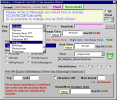
|


ktMsgBoxAddin(Japanese )
ktMsgBoxAddin for English
(Since Oct. 25 / 2002)
(This site is link free at 'this page' or 'Japanese top page'.)